Google Keeps Text Formatting Features: How to Use Them to Create Better Notes
Share IT

Launch Your Dream Website with Us!
Click Here to Get in touch with Us.
Categories
Google Keeps Text Formatting Features
Google Keep’s Text Formatting With the well-known note-taking app Google Keep, you can arrange and compose notes in a number of ways. Google recently gave Google Keep text formatting capabilities, enhancing its functionality and adaptability.
Thank you for reading this post, don't forget to subscribe!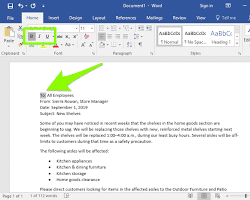
Using the text formatting tools in Google Keep, you can now:
Google Keeps Text Formatting Features
Sort your notes into sections by creating headers and subheadings.
To highlight key points, underline, bold, and italicize the text.
Text that has been struck through to show that it is no longer true or relevant
In Google Keep, formatting text is as easy as selecting it and tapping the “A” icon in the toolbar. This will cause a menu containing numerous formatting options to open.
The following advice can help you make better notes with Google Keep’s text formatting features:
- Your notes can be arranged into distinct sections by using headers and subheadings. This will facilitate scanning and navigating through your notes.
- To highlight key points and make your notes easier to read, use bold and italics.
- To call attention to particular information, use underlining.
- To show that a passage is no longer true or relevant, use strikethrough.
- Avoid using too much text formatting as this can make your notes appear disorganized and amateurish.
- Here are some illustrations of how to make better notes with Google Keep’s text formatting features:
- Google Keeps Text Formatting Features
- Make a to-do list that has subheadings for each task’s steps and headings for each task itself.
- Compose a blog post with subheadings for each point you wish to make and headings for each section of the post.
- Make an agenda for the meeting that has headings for the various topics and subheadings for the discussion points.
- Organize your class notes so that each topic has a heading and each important point has a subheading.
- The text formatting options in Google Keep are an excellent way to improve the effectiveness, organization, and readability of your notes. You can make notes that will assist you in being more effective and productive by using these features.

Launch Your Dream Website with Us!
Click Here to Get in touch with Us.












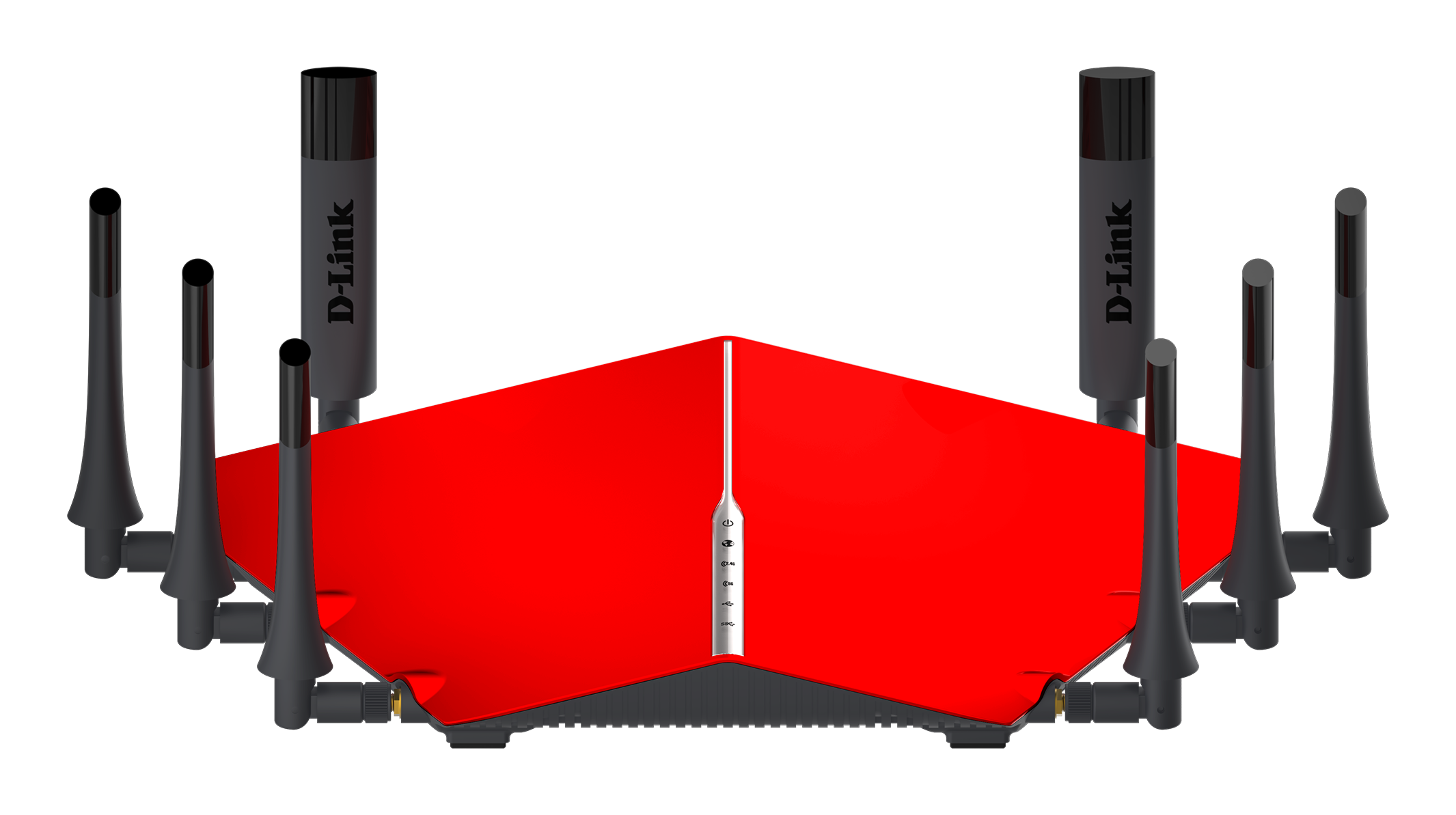










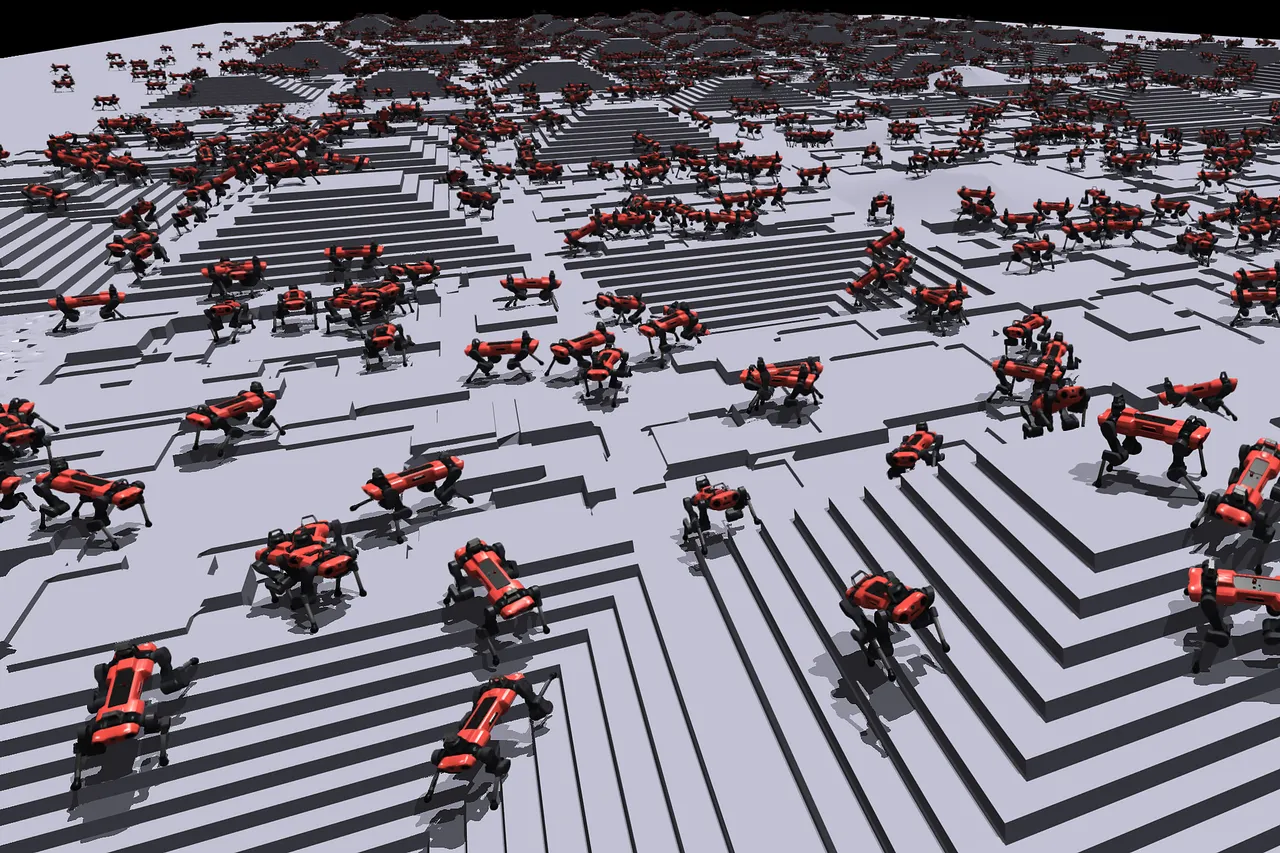

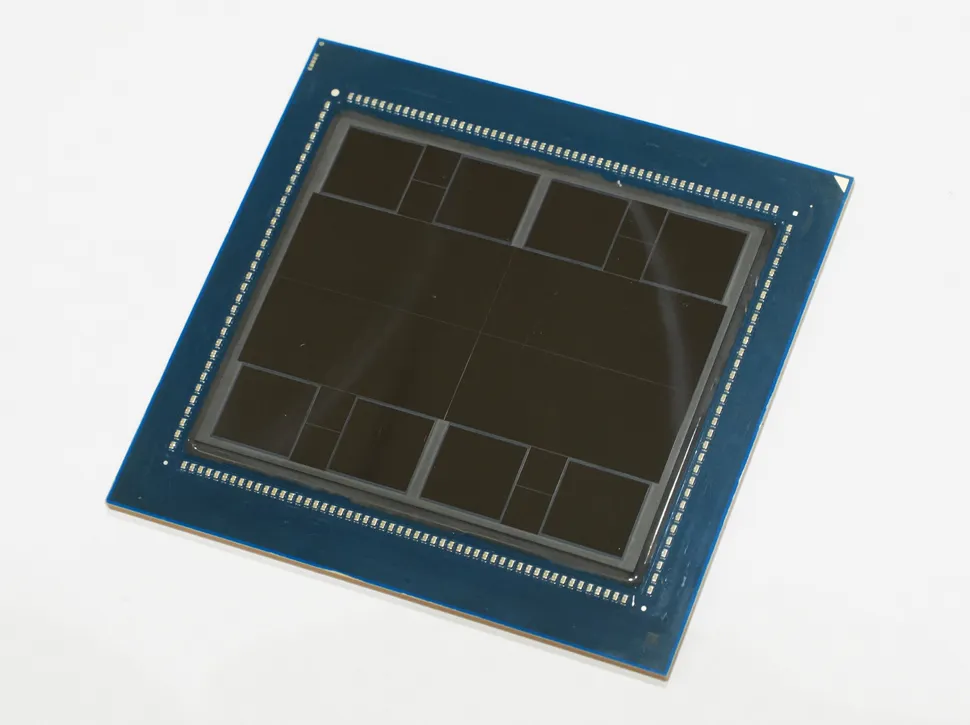

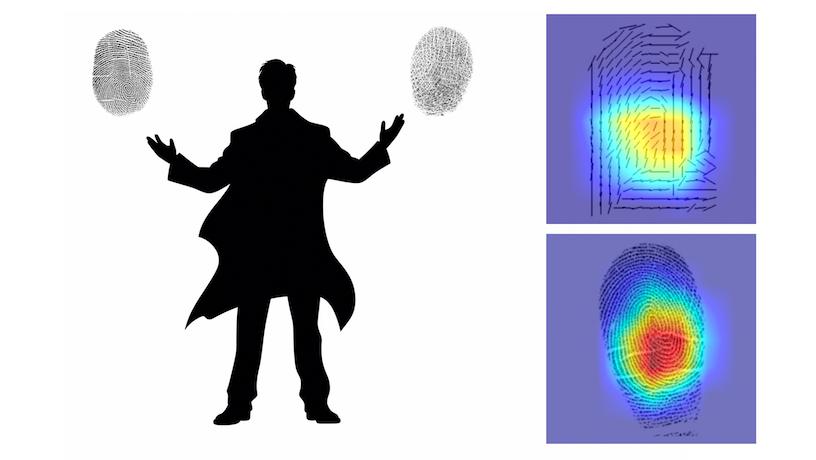
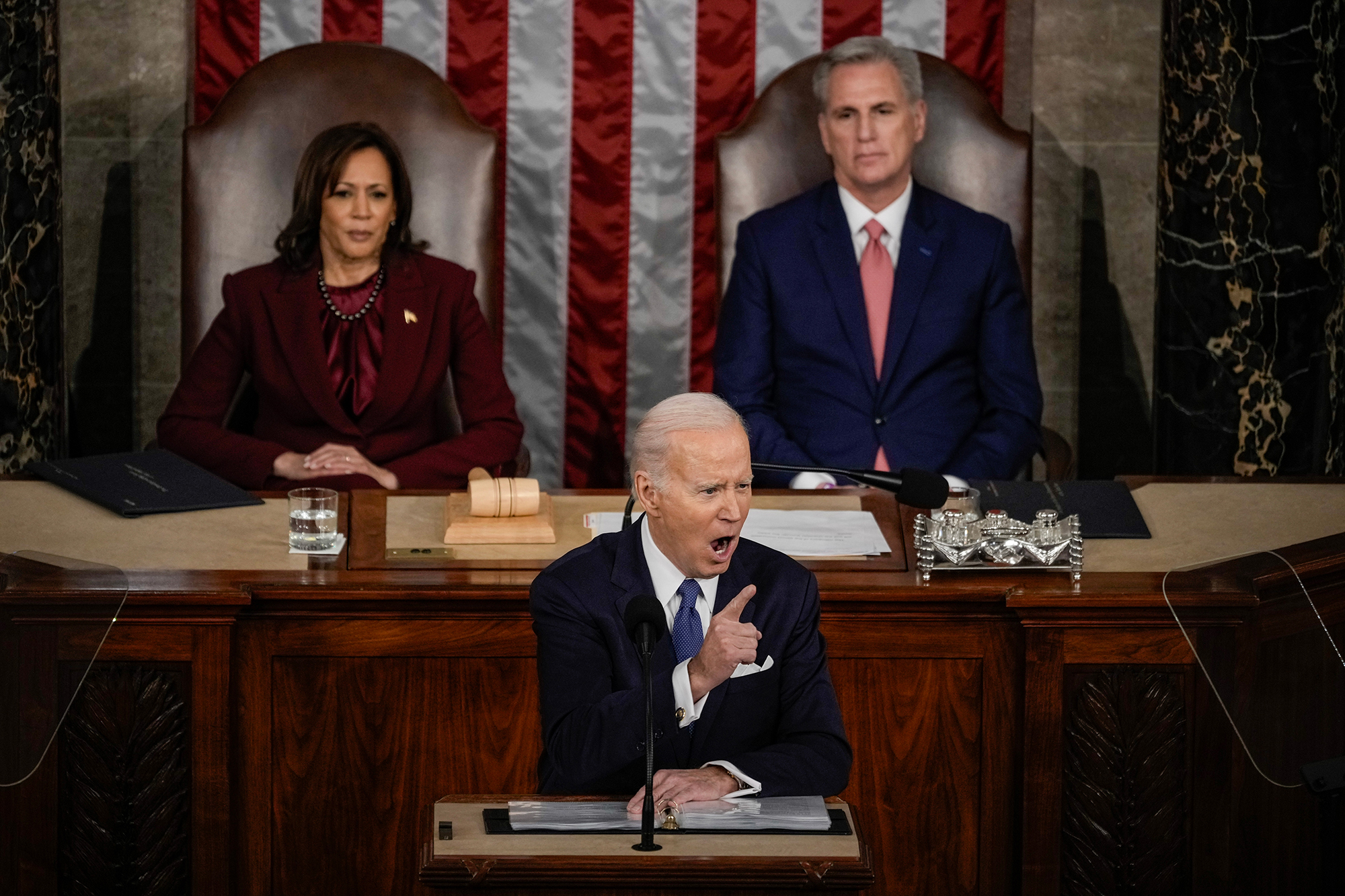




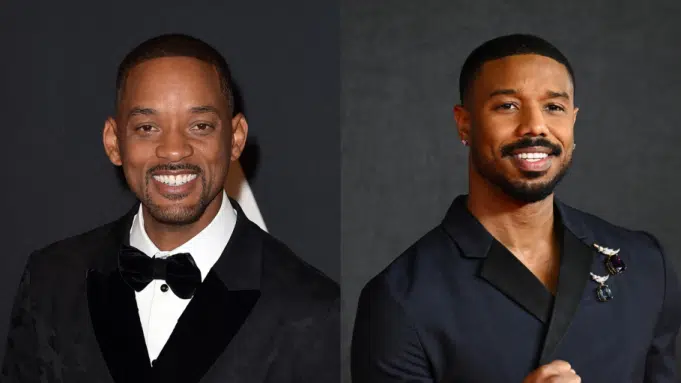





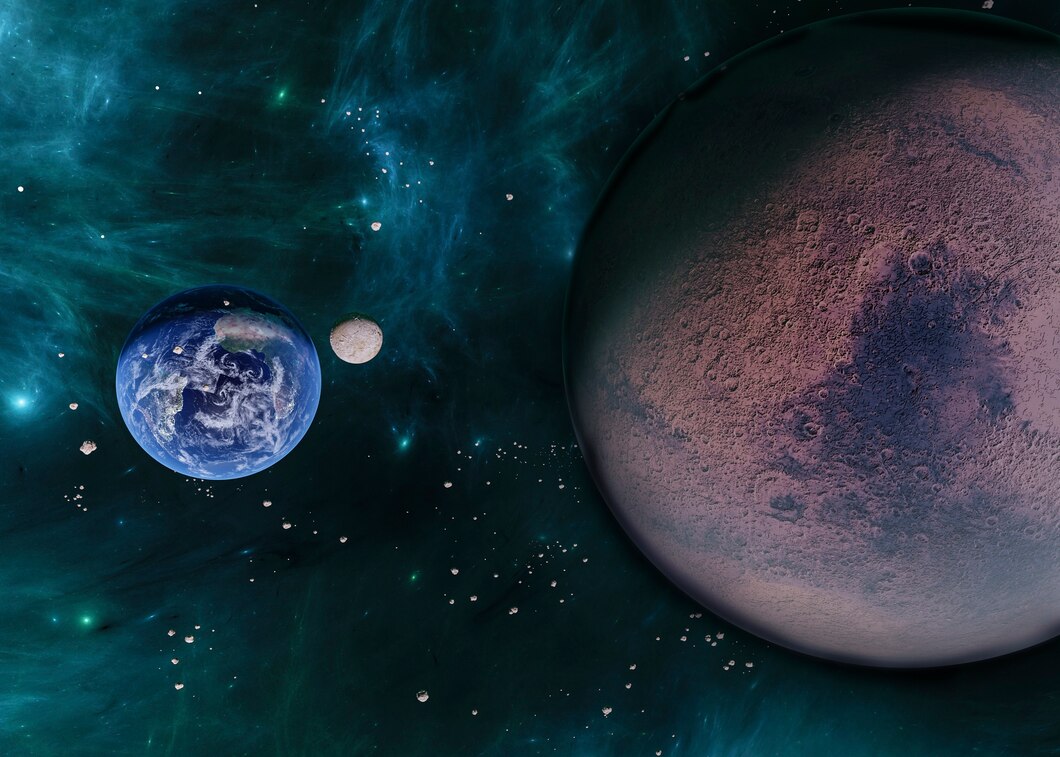
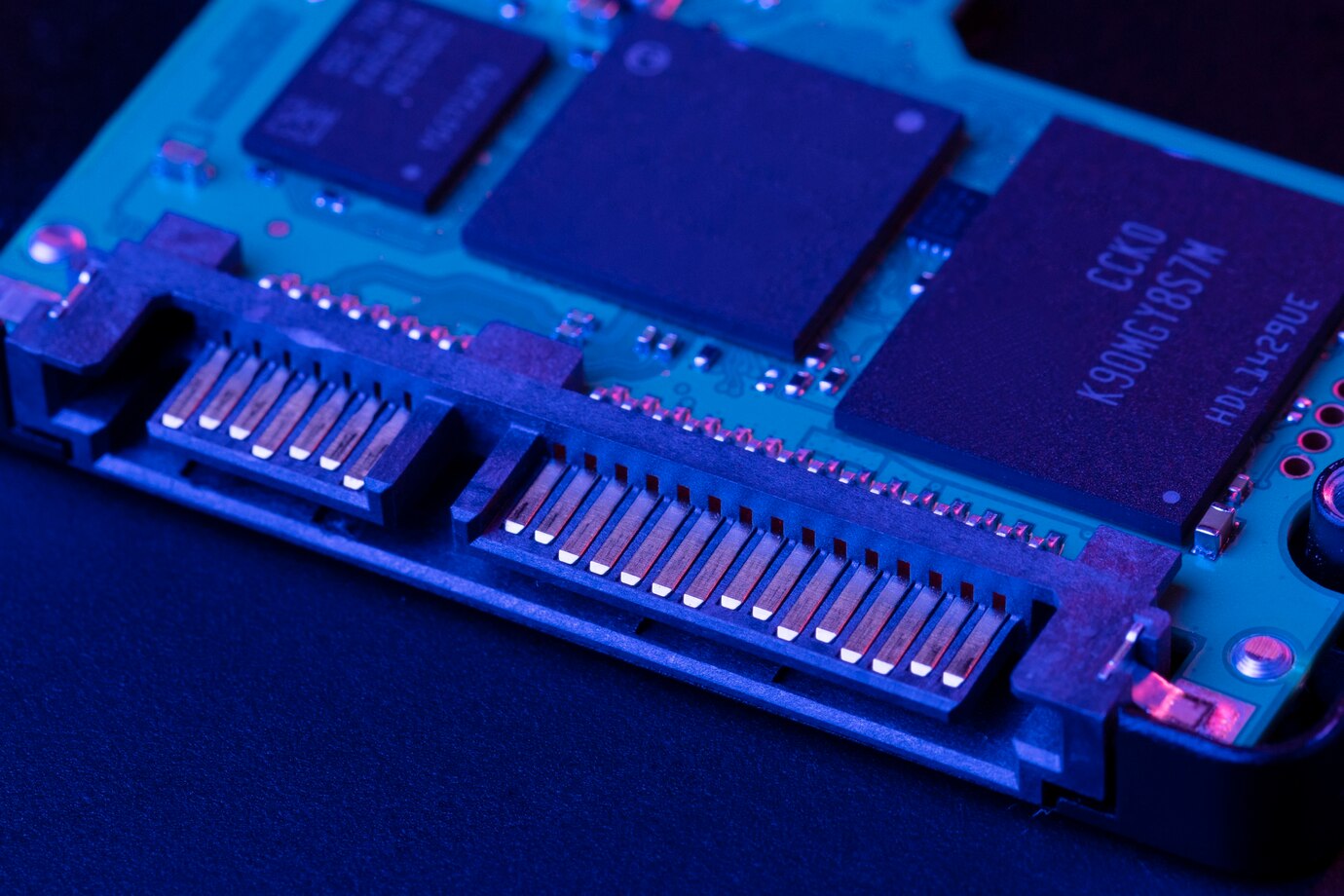




















Recent Comments